Newsletter
How to register and update your Foxwell NT520 Scanner
How to register and update your Foxwell NT520 Scanner
Here is the guide of Foxwell NT520 multi-system scanner register and update.
For the first user, you are supposed to follow the instructions as shown below:
1. Use the USB cable to plug NT520 machine to one computer;
2. Use the computer to download "FoxScanner" on http://www.foxwelltech.com/product/item-340.html

3. Register NT520;
4. Download the car software that you want and then update.
* If the machine is pre-installed the car software, you can use directly.
To be able to use FoxScanner, PC or laptop must meet the following minimum requirements:
● Operation System: Win98/NT, Win ME, Win2000, Win XP, VISTA and Windows 7.
● CPU: Intel PⅢ or better
● RAM: 64MB or better
● Hard Disk Space: 30MB or better
● Display: 800*600 pixel, 16 byte true color display or better
● Internet Explorer 4.0 or newer
NOTE: Before registration and updating, please make sure your network works correctly.
Part 1. How to register Foxwell NT520?
If you want to update the car model application, you need to register the machine first.
Use USB cable to connect the computer;
Turn on the machine and find out the management program then choose "Update" and confirm;
Run "FoxScanner" on the computer, log in and choose " Register Products", then the FoxScanner tool will automatically read out the SN and password. Click on "Submit" to register.

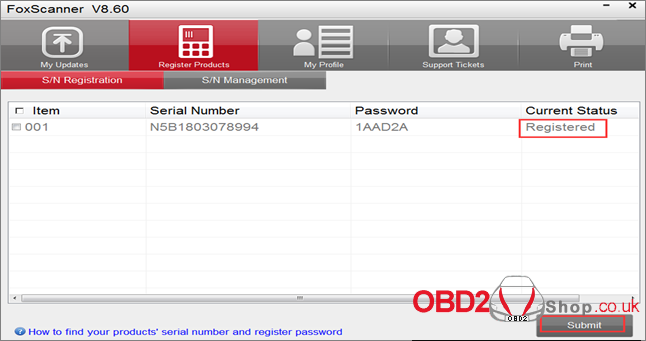
Part 2. How to update Foxwell NT520?
After you register Foxwell NT520 completely, use USB cable to connect the computer;
Go to "Application"
Choose "Update"
Run FoxScanner on the computer, log in and click on "Update" icon to update.

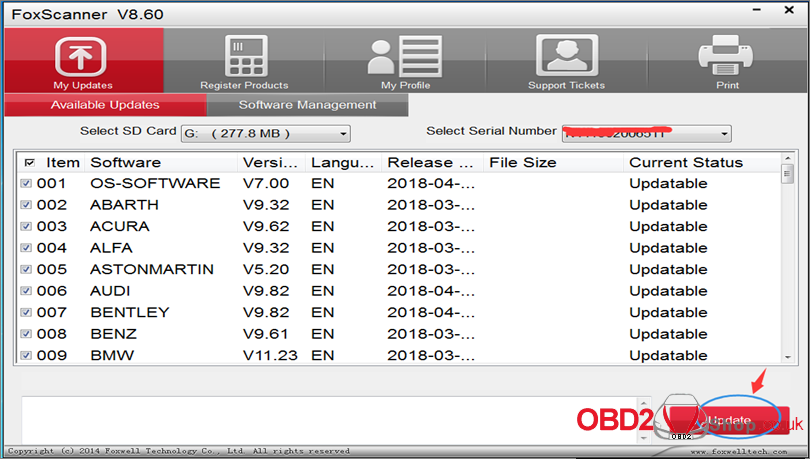
How to check the update process?
When Foxwell NT520 is updating, you can see the process, after finish, press ENTER to start.
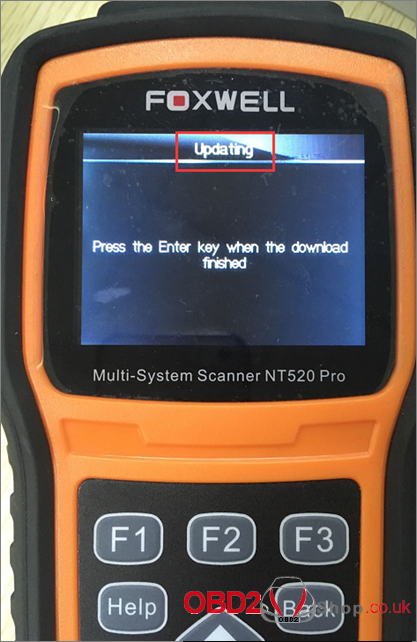
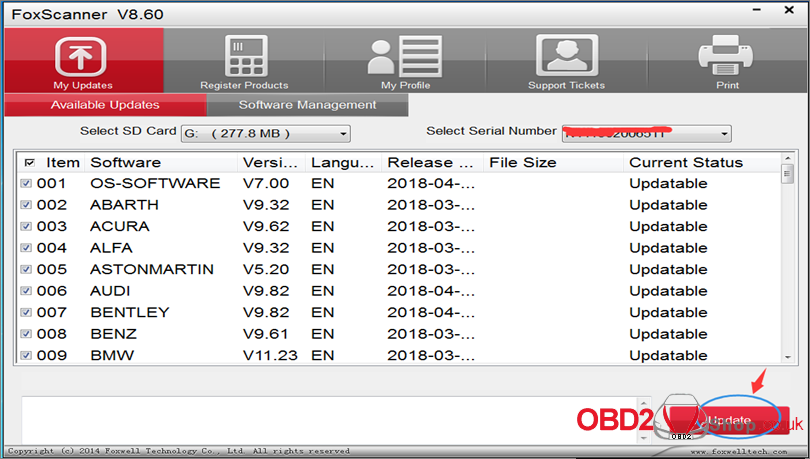
Foxwell NT520 user manual
http://www.obd2shop.co.uk/upload/pro/foxwell-nt520-pro-muti-system-scanner-user-manual.pdf
Since Page 39, you can read Foxwell NT520 register and download procedure.
NT520 register and update video guide:
https://www.youtube.com/watch?v=4ZK8wLjIEtE&feature=youtu.be