Professional XTOOL X100 Pro3 Auto Key Progarmmer Add EPB ABS TPS Reset Functions Free Update Lifetime
Buy Now: £198
Good day :) Fast delivery no tax !
New Released
£115 Pre-order CGDI K2
£661 Xhorse Multi-Prog
£1,156 OBDSTAR X300 Classic G3
£826 TOPDON Phoenix Plus with BT100
£1,030 Launch X431 PRO5 with SmartLink C2.0
Any inquiry or questions contact : +86 13983755934
New Released
£115 Pre-order CGDI K2
£661 Xhorse Multi-Prog
£1,156 OBDSTAR X300 Classic G3
£826 TOPDON Phoenix Plus with BT100
£1,030 Launch X431 PRO5 with SmartLink C2.0
Any inquiry or questions contact : +86 13983755934
Shipping:
Free Shipping
Express Shipping ServiceEstimated delivery time: 3-5 working days.See details »
Returns:
Return for refund within 7 days,buyer pays return shipping. Read details »
Product Description
Xtool X100 PRO3 is a professional key matching machine with 7 special functions OBD2/EOBD diagnostic function.
It is an upgraded version of X100PRO2, adds EPB, ABS, TPS reset functions, which can meet the needs of more The needs of multiple car owners.
It is an upgraded version of X100PRO2, adds EPB, ABS, TPS reset functions, which can meet the needs of more The needs of multiple car owners.
XTOOL X100 Pro3 Auto Key Progarmmer
Advantages of X100 PRO3
1. Professional key matching scanner support Pin Code Reading, ECU Initializing, Chip Programming.
2. Full OBDII Functions
3. Add "Recent Test" function. "Recent Test" can directly lead you to the menus you opened recently.
4. Compare with X100 Pro2, X100 Pro3 add EPB, ABS, TPS reset functions
5. Multi-language Available: English, German, Spanish,Portuguese, French, Italian, Polish and Russian
X100 PRO3 Functions:
1. Main works for most of Europe, Asia, America, Australia Car Models Key Programmer

2. Xtool X100 Pro3 Complete OBD2 Functions:
Reading Codes: Show the detailed description of the Diagnostic Trouble Code (DTCs)
Erasing Codes & Reset: Turns off Check Engine Light (MIL), clears codes and resets monitors.
Data Stream: Reads and displays live ECU/PCM data stream, plotting functions graphically and stores freeze frame data.
I/M Readiness Status: Shows whether the various emissions-related systems on the vehicle are operating properly and are ready for inspection and maintenance testing.
Read Live Data Stream: Show the information of continuous data stream from a vehicle in live graphic (waveform) display.
View Freeze Frame Data: Check the certain vehicle conditions which are recorded by the on-board computer at the time the emission-related fault occurs.
O2 Sensor Test: Allows retrieval and viewing of O2 sensor monitor test results for the most recently performed tests from the vehicle’s on-board computer.
On-Board Monitor Test: Retrieves and displays test results for emission-related powertrain components and systems.
Read Vehicle Information: Display the information such as VIN (Vehicle Identification Number), CID (Calibration ID) and CVN (Calibration verification number), etc.
Component Test: Certain vehicle components can be actuated by commands sent from the scanner to test their operability.

3. 7 Kinds of Special Reset Service Functions:
*Oil Reset Service: Performs reset for the Engine Oil Life system, which calculates an optimal oil life change interval depending on the vehicle driving conditions and climate, and turns off the warning light;
*Electronic Parking Brake (EPB) Service: Maintains the electronic braking system safely and effectively through deactivating and activating the brake control system, assisting with brake fluid control, opening and closing brake pads, and setting brakes after disc or pad replacement, etc.
*Steering Angle Sensor (SAS) Service: Performs calibration for the Steering Angle Sensor (SAS), which permanently stores the current steering wheel position as the straight-ahead position in the steering angle sensor EEPROM. On successful completion of the calibration, the steering angle sensor fault memory is automatically cleared.
*ABS Bleeding:ABS brake bleeding to get a firm brake pad after air exhaustion.
*TPS
*EPS
*Throttle Relearn
And many more ...

How to Update X100 Pro3?
1. Go to Xtool Official Website and go inside the X100 PRO3
2. Contact the X100 PRO3 with the Laptop
3. Download the Update helper then click the update for the newest software

How to back to normal when the device displays a white screen or no application?
Step 1: Connect PRO3 to a Windows PC, find the memory card, and format it.
Step 2: Log in the upgrade tool and click upgrade
Attention: During the upgrade, please do not operate the key of the machine or disconnect the data line. After the upgrade prompt is successful, unplug the data cable and reconnect it.
Package List:
Accessories
Tool Kit
Certificate of Quality
Packing List
Carton
User Manual
Main Units
Adapter EEPROM2
Charger AC100~300V DC5V 2A
Power adapter DC12V
Charger Convert plug US
Charger Convert plug EU
Charger Convert plug UK
X100pro3 Main Unit
Test Connectors
OBD II-16
HONDA-3
HYUNDAI/KIA-10
KIA-20
Main Cable
USB_TYPE-C

Hot Branded Products:










Shipping method and delivery time:
UK Shipping: No Tax, 2-4 working days arrive. For products marked " UK Ship " and UK local customer
EU shipping: No Tax, 5-7 working days arrive. For products marked " EU Ship " and from EU countries, if not belong to EU, need to clearance
Yodel/Royal Post/herems: No tax, around 5-7 days arrive . For products UK out of stock, and customers from UK
Yanwen: No Tax, 7-14 working days arrive, ship to all over the world, mainly for UK/EU warehouse no stock
DHL: Has Tax, need to clearance, 3-5 working days arrive. Used for UK/EU no stock, customers request ship this way. Need to clearance, we will declare a low price on the invoice help to clearance.
If you have any questions about the device, the price, or the payment, please feel free to contact us.
Contact Person: Elyza
Whatsapp: +86 13983755934
Telephone: +86 13983755934
Wechat: +86 13983755934
Official Email: Sales@obd2shop.co.uk
Skype: OBD2Tool.co.uk

Video
Xtool X100 PRO3 Unboxing
Customers who viewed this item also viewed






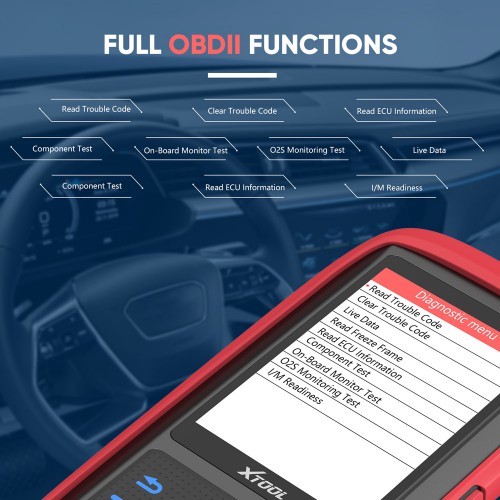








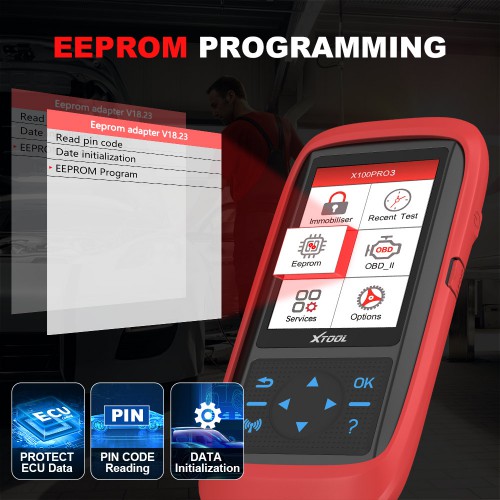

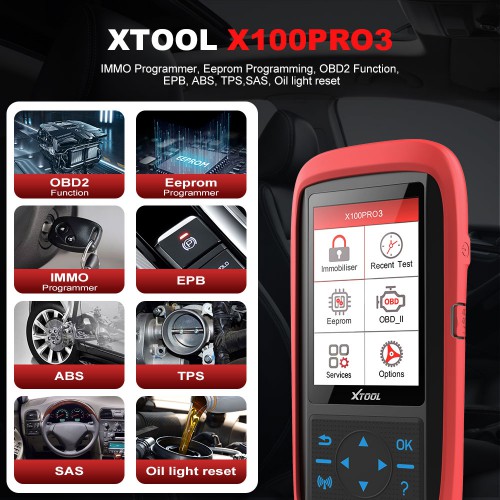


















![[No Tax] XTOOL A80 Pro Automotive OBD2 Diagnostic Tool Support Benz/BMW Online Programming](/upload/pro-sm/21022016138779486372.jpg)
![[UK/EU Ship] XTOOL X100 PAD3 Auto Key programmer For Toyota/Lexus Key Lost VW 4/5th Anti-theft Immo](/upload/pro-sm/22042616510407447282.jpg)

![[UK Ship] AUTEL MaxiIM IM608 Advanced Key Programming Tool with IMMO XP400 Key Programmer & J2534,30+ Services and All Systems Diagnosis](/upload/pro-sm/21112616379186523637.jpg)
![[UK/EU Ship] Xhorse VVDI2 Full Version with All 13 Authorizations Plus VVDI PROG Programmer](/upload/pro-sm/21122816406802516728.jpg)

![[UK/EU Ship] XTOOL KC501 Car Key Programmer Works with Xtool X100 Pad3/A80/H6 Pro](/upload/pro-sm/23022116770456778862.jpg)