7% off
[UK/EU Ship] CGDI Prog MB Benz Key Programmer Support Online Password Calculation
Latest price: £499Buy Now: £463
7% off
Product: CGDI MB
8 Product: CGDI MB
![[UK/EU Ship] CGDI Prog MB Benz Key Programmer Support Online Password Calculation](/upload/pro-xs/20032515851221971959.jpg)
![[UK/EU Ship] CGDI Prog MB Benz Key Programmer Support Online Password Calculation](/upload/pro-xs/20032515851221971959.jpg)
Good day :) Fast Delivery No Tax !
New Arrival
£159 Xhorse MLB Tool (Enough Stock)
£650 Xhorse Multi-Prog (Auto 4% Off)
£49 AUTEL APB131 Adapter
£1016 2M2 TANK 2 Pro CNC
£113 CGDI K2 Key Programmer
£64 OBDSTAR MT203 CAN Driver/Gateway Simulator
Any inquiry or questions contact: +86 13983755934
New Arrival
£159 Xhorse MLB Tool (Enough Stock)
£650 Xhorse Multi-Prog (Auto 4% Off)
£49 AUTEL APB131 Adapter
£1016 2M2 TANK 2 Pro CNC
£113 CGDI K2 Key Programmer
£64 OBDSTAR MT203 CAN Driver/Gateway Simulator
Any inquiry or questions contact: +86 13983755934
Shipping:
Free Shipping
Express Shipping ServiceEstimated delivery time: 3-5 working days.See details »
Weight:
0.9KG
Package:
30cm*20cm*8cm
( Inch: 11.78*7.85*3.14 )
Returns:
Return for refund within 30 days,buyer pays return shipping. Read details »
Related Download Files
cgdi-prog-mb-key-programmer-user-manual.pdf (3.6M) cgdi-mb-key-programmer-erase-the-tcu.pdf (1.1M) cgdi-mb-program-w166-when-all-keys-lost.pdf (2.4M) cgdi-mb-program-w212-when-all-keys-lost.pdf (2.7M) cgdi-mb-program-w216-when-all-keys-lost.pdf (2.8M) cgdi-mb-key-programmer-copy-w211-key-with-key.pdf (3.3M) w639-new-key-programming-with-cg-pro-and-cg-mb.pdf (2.2M) steps-how-to-activate-cgdi-mb-key-programmer.pdf (775K)
Product Description
CGDI MB key programmer is a high-performance product support key matching, lock replacement, direction lock repair support engine computer, gearbox computer, hang block computer to clear all contents through OBD operation.
CGDI MB Supports key all lost direct OBD match, no need to remove EIS computer smart key and no-smart key matching, reading and writing vehicle information SSID VIN and other function.
CGDI MB Supports key all lost direct OBD match, no need to remove EIS computer smart key and no-smart key matching, reading and writing vehicle information SSID VIN and other function.
CGDI Prog MB for Benz Key Programmer
1. Support fastest Benz Car key add: collection time 1'50s, password calculation time 40s, 99% get the password for one time calculator, it is the fastest key programming tool to calculate the password at present.
2. Support MB all key lost: support models including 211, 209, 204, 207, 212, 166, 246, 197, 172, 164 +, 216
3. CGDI MB offer calculate the password online
4. Support key matching, lock replacement, direction lock repair support engine computer, gearbox computer, hang block computer to clear all contents through OBD operation
5. Support key all lost direct obd match, no need to remove EIS computer
6. Support Mercedes-Benz smart key and non-smart key matching
7. Support for reading and writing vehicle information SSID VIN
8. Support for replacement of EIS
4. Support key matching, lock replacement, direction lock repair support engine computer, gearbox computer, hang block computer to clear all contents through OBD operation
5. Support key all lost direct obd match, no need to remove EIS computer
6. Support Mercedes-Benz smart key and non-smart key matching
7. Support for reading and writing vehicle information SSID VIN
8. Support for replacement of EIS
9. Free Update Online on official website, when you receive the device, please download software on official website too.
10. CGDI Prog MB can work with both Bekey or original keys such as SA1252, SA1252-B, SA1253, SA1253-B
11. Support more old Mercedes cars key programming by OBD such as:
W210, W203, W639, W220, W215, W169
Mercedes E Series W210 before year 2004
Mercedes C Series W203 before year 2005
Mercedes V Series V639 before year 2008
Mercedes A Series W169 before year 2009
Mercedes B Series W169 before year 2009
Mercedes S Series W220 before year 2005
Mercedes E Series W211 before year 2008
12. Support Language: English, Spanish, French, German, Russian, Polish, Turkish ( Russian, Polish, Turkish need to pay 140USD change language)
CGDI Prog MB token policy:
First of all, remove the limit on the number of password calculations per day. You can calculate the password as much as possible within a day.
Of course, the premise is that you have more than enough points. Please pay for One Token for CGDI Prog MB at $4 only.
Plan A: Basic Edition One Free Token Lifetime
Plan B: Advanced Edition Two Free Token Valid 180 days. When license gets expired, please pay to Token Service 180 Days for CGDI Prog MB Key Programmer.
After you pay for it, can calculate online two times free each day again.
How to activate CGDI Prog MB?
CGDI Prog MB needs activation when you receive it. Please follow the steps below:
1. Download Benz Monster software from official website, there will be user manual too in the software catalogue
2. Install the software on your laptop, activate device yourself from menu Online Store.
You can choose "Basic Edition One Free Token Lifetime" or "Advanced Edition Two Free Token Valid 180 days" online yourself now.
No need to wait for engineer's activation anymore. Save much time!


CGDI Prog MB Update Information:
CG-MB V2.9.5.0 Latest Update (2020.03.30)
1. Added 205, 447 meter mileage repair function.(V850E)
(This update installs a hardware filter version of the instrument, please stay tuned for other types!)
2. Optimized the wiring diagram display.
CG-MB V2.9.1.0 Latest Update (2019.09.17)
1. Fixed the function of 21DF key writing. (Solved the problem that VVDI clear key can not be written)
2. Optimized the reading key experience. (Much faster)
3. Optimized the reading EIS experience. (Much faster)
4. Added all lost collection function for W164(2009-) without a gateway.
5. Added W164(2009-) all lost collection wiring diagram.
6. Corrected the W164(-2009) all lost collection wiring diagram.
7. Corrected W203/W463/W639K, W169, W169 all lost, W209/W211 and W209/W211 all lost wiring diagram.

CG-MB V2.9.0.0 Latest Update (2019.08.27)
1. The interface display language added French support.
2. The interface display language added German support.
CG-MB V2.8.7.0 Latest Update (2019.08.23)
1. Added SLK (R171), C-Class (W204), CLK (W207), E (W212), GLK, SLS (197), CLS (W218) instrument EEPROM reading and writing function.
2. Fixed the problem of 1645450708 fast acquisition cannot calculate the password.
3. Added the new 21DF key reading function.
4. Added the 00032638 chip resetting function.
CG-MB V2.8.6.0 Latest Update (2019.07.20)
1. Added the infrared read EIS function. (requires simulation key)
2. Optimized the without gateway all lost collection function for the old 164 EIS. (more stable)
3. Added the no gateway wiring diagram of old 164 EIS, modified the 204-204-212 lock wiring diagram.
4. Added the 21DF key write function. (Support the 57 key of the deputy factory on the market, support write the original key that VVDI erased)
5. Added the CG key reading identification code function.
6. Added the CG key switching key frequency function.
7. Added the CG key checking function.
8. Added the CG key point collection function.
9. Added the CG key point redemption function.
CGDI MB Latest Update (Release on 2019.7.8)
1. Add W215/W220 EIS all key lost acquisition function ;(solve the problem of all key lost of Mercedes-Benz S series keys before 2006)
2. Modify the way of cleaning of the car computer;(solve the problem of not clear for individual ECU )
3. Replace part of wiring diagram;
4. Software interface layout adjustment;
5. Fix the error that the calculation password may happen wrong;
6. Add Paypal payment function;
7. Modify the collection process of the old 164EIS and 221EIS;( can be used for data collection without gateway)
8. Add erase function of k-line EIS;
9. Add k-line EIS write function;
10. Add 220EIS/ 215EIS/ 210EIS/ 208EIS/ 203EIS/ 639EIS/ 906EIS, Directly Change EIS through IR infrared, global first
11. Add 220EIS/ 215EIS/ 210EIS/ 208EIS/ 203EIS/ 639EIS/ 906EIS, Directly Clean KM number through IR infrared, global first
12. Add Spanish language display.
13. Add key disable the function of Benz FBS4. support models: 205, 222, 166, 447, 246,218,etc
CGDI MB Features and Functions:
10. CGDI Prog MB can work with both Bekey or original keys such as SA1252, SA1252-B, SA1253, SA1253-B
11. Support more old Mercedes cars key programming by OBD such as:
W210, W203, W639, W220, W215, W169
Mercedes E Series W210 before year 2004
Mercedes C Series W203 before year 2005
Mercedes V Series V639 before year 2008
Mercedes A Series W169 before year 2009
Mercedes B Series W169 before year 2009
Mercedes S Series W220 before year 2005
Mercedes E Series W211 before year 2008
12. Support Language: English, Spanish, French, German, Russian, Polish, Turkish ( Russian, Polish, Turkish need to pay 140USD change language)
CGDI Prog MB token policy:
First of all, remove the limit on the number of password calculations per day. You can calculate the password as much as possible within a day.
Of course, the premise is that you have more than enough points. Please pay for One Token for CGDI Prog MB at $4 only.
Plan A: Basic Edition One Free Token Lifetime
Plan B: Advanced Edition Two Free Token Valid 180 days. When license gets expired, please pay to Token Service 180 Days for CGDI Prog MB Key Programmer.
After you pay for it, can calculate online two times free each day again.
How to activate CGDI Prog MB?
CGDI Prog MB needs activation when you receive it. Please follow the steps below:
1. Download Benz Monster software from official website, there will be user manual too in the software catalogue
2. Install the software on your laptop, activate device yourself from menu Online Store.
You can choose "Basic Edition One Free Token Lifetime" or "Advanced Edition Two Free Token Valid 180 days" online yourself now.
No need to wait for engineer's activation anymore. Save much time!


CGDI Prog MB Update Information:
CG-MB V2.9.5.0 Latest Update (2020.03.30)
1. Added 205, 447 meter mileage repair function.(V850E)
(This update installs a hardware filter version of the instrument, please stay tuned for other types!)
2. Optimized the wiring diagram display.
CG-MB V2.9.1.0 Latest Update (2019.09.17)
1. Fixed the function of 21DF key writing. (Solved the problem that VVDI clear key can not be written)
2. Optimized the reading key experience. (Much faster)
3. Optimized the reading EIS experience. (Much faster)
4. Added all lost collection function for W164(2009-) without a gateway.
5. Added W164(2009-) all lost collection wiring diagram.
6. Corrected the W164(-2009) all lost collection wiring diagram.
7. Corrected W203/W463/W639K, W169, W169 all lost, W209/W211 and W209/W211 all lost wiring diagram.

CG-MB V2.9.0.0 Latest Update (2019.08.27)
1. The interface display language added French support.
2. The interface display language added German support.
CG-MB V2.8.7.0 Latest Update (2019.08.23)
1. Added SLK (R171), C-Class (W204), CLK (W207), E (W212), GLK, SLS (197), CLS (W218) instrument EEPROM reading and writing function.
2. Fixed the problem of 1645450708 fast acquisition cannot calculate the password.
3. Added the new 21DF key reading function.
4. Added the 00032638 chip resetting function.
CG-MB V2.8.6.0 Latest Update (2019.07.20)
1. Added the infrared read EIS function. (requires simulation key)
2. Optimized the without gateway all lost collection function for the old 164 EIS. (more stable)
3. Added the no gateway wiring diagram of old 164 EIS, modified the 204-204-212 lock wiring diagram.
4. Added the 21DF key write function. (Support the 57 key of the deputy factory on the market, support write the original key that VVDI erased)
5. Added the CG key reading identification code function.
6. Added the CG key switching key frequency function.
7. Added the CG key checking function.
8. Added the CG key point collection function.
9. Added the CG key point redemption function.
CGDI MB Latest Update (Release on 2019.7.8)
1. Add W215/W220 EIS all key lost acquisition function ;(solve the problem of all key lost of Mercedes-Benz S series keys before 2006)
2. Modify the way of cleaning of the car computer;(solve the problem of not clear for individual ECU )
3. Replace part of wiring diagram;
4. Software interface layout adjustment;
5. Fix the error that the calculation password may happen wrong;
6. Add Paypal payment function;
7. Modify the collection process of the old 164EIS and 221EIS;( can be used for data collection without gateway)
8. Add erase function of k-line EIS;
9. Add k-line EIS write function;
10. Add 220EIS/ 215EIS/ 210EIS/ 208EIS/ 203EIS/ 639EIS/ 906EIS, Directly Change EIS through IR infrared, global first
11. Add 220EIS/ 215EIS/ 210EIS/ 208EIS/ 203EIS/ 639EIS/ 906EIS, Directly Clean KM number through IR infrared, global first
12. Add Spanish language display.
13. Add key disable the function of Benz FBS4. support models: 205, 222, 166, 447, 246,218,etc
CGDI MB Features and Functions:
1. Function:
CG MB is a high-performance product support key matching, lock replacement, direction lock repair
support engine computer, gearbox computer, hang block computer to clear all contents through OBD operation, Support key all lost direct obd match, no need to remove EIS computer
smart key and non-smart key matching, reading and writing vehicle information SSID VIN and other function.
support engine computer, gearbox computer, hang block computer to clear all contents through OBD operation, Support key all lost direct obd match, no need to remove EIS computer
smart key and non-smart key matching, reading and writing vehicle information SSID VIN and other function.
2. Workable Benz Car Model:
Mercedes-Benz A series (2004 -)
Mercedes-Benz B series (2005-)
Mercedes-Benz C Series (2001 - , including 210)
Mercedes-Benz E Series (2001-, including 203)
Mercedes-Benz CL series (2001-)
Mercedes-Benz GLK (2004-)
Mercedes-Benz ML series (2003 -)
Mercedes-Benz R series (2003 -)
Mercedes-Benz G series (2003 -)
Mercedes-Benz S Series (2001 -, including 220)
Mercedes-Benz SLK (2003- )
Mercedes-Benz SLS (2004 -)
Mercedes-Benz Vito (2003-)
Mercedes-Benz Sprinter (2003 -)
Mercedes-Benz Vito (2003 -)
3. EIS/EZS Function:
1) Can read EIS data via OBD, no need to distinguish the EIS/EZS model.
2) Can display the key status and directly disable the key position.
3) Can display EIS Number, can distinguish the Benz model
4) Can display EIS status.
5) Automatically identify the EIS model.
6) Automatically identify CAN protocol
4. Programming Key Features:
1) Automatically identify the basic key information (including how many times you used SSID)
2) Can directly read pin code of BE keys via infrared, can erase BE keys.
3) NEC adapter can write the original Benz smart key and common key.
4) Can write the Benz original key via infrared.
5) Can restore the data of key and EIS with the key password.
5. Generate the Key Data:
1) Can generate the key data of HC05/908/912/9S12/NEC EIS/EZS
2) Time: 26 seconds
3) Format: 11/ 41/51 (41 format is smart key data)
6. Infrared Key Function:
1) Can directly read key pin code via infrared on parts of 209/211/220/215 EIS.
2) Can read/write EIS via infrared.
How to Use CGDI MB Programmer Add Key for Benz?
For details please refer to CGDI MB User Manual
CGDI Prog MB is able to add Mercedes Benz car keys as well as program new keys when all keys are lost.
Step 1: Click on “Lock (EIS)
Step 2: Click on “Read EIS data”
Step 3: Click on “Computer Password”, then click on “Copy key with key”
Step 4: Click on “Other Keys” (One generation of the key 705E6 key), then click on “OK”.
Step 5: Please insert the key into EIS and click OK.
Step 6: Please insert the key into the device and click on OK!
Step 7: Collecting the data, do not remove the key.
Step 8: Please insert the key into EIS and click OK.
Step 9: Please wait for 7 seconds.
Step 10: Please pull out the key from the EIS, and then click OK!
Step 11: Please insert the key into the EIS again and click OK!
Step 12: Unplug the key for 5 seconds, then insert the EIS, then click OK!
....
Step 34: Select the chip type.
Step 35: Note: Smart key please choose 41 formats, common key and BE key please choose 51 formats!
Step 36: Select the location of writing key, then click on “Open”.
Step 37: CGDI MB Write key success!
Step 38: Password display area, write down the password manually.
BE key read password directly, no need to collect data!
CGDI MB Customer Test Reviews:
CGDI MB Prog adds spare key
– W220 first test, Read Blank Key, Read Write Erase key OK, read EZS and Password from Key…works
– Tested on W212
Read EZS —> OBD works Fine
Calculating PW from EZS —> Work fine Online Server
Key Calculating —> v041 & v051 Work fine online Server
– Mercedes W212 2010 e250 Petrol Automatic works
– Mercedes W221 2010 Facelift S600 V12 works
– W207 on bench OK, 11 minutes
– W203 2004 spare key making takes about 13 minutes when beginning to programming new key. Read pass NEC key by IR and calculate PSW
Key still working after getting PSW.
– Test with my W209 545 31 08 on the bench as add key: 15mn all done
Trying all key lost, failed. But a friend do with W209 545 05 08 success PSW by IR without a gateway
– W246 2014 FSB3: Add key successfully in 15mn
W219 2008: Add key also 15mn OK
Car from Japan
– W221 2008 with key v57 from Japan:
Add key success after 30mn, get PSW in the 2è upload.
W221 2010 Facelift Work too
ML350 W164 2006: Read EZS, add key, write BE key all done in 17mn. Really fast and I’m happy with the first try on the car. Use late software 2.0.0.0
I just plug in the OBD, put key and turn ignition ON and read. After this step, CGDI will ask only put in EZS and in CGDI. Just all. PSW query is longer than 209, about 12mn to get PSW.
2007 w221 from Japan: Add key on the bench
First try I use VVDI
But 2-time upload also failed cannot get a pass
So I changed device CGDI from VVDI
1-time upload successfully
Good and very fast 10min got pass
Add Key on W221 2007, I was complete in ~12min. CGDI is very fast
Upload collect data after 2 or 3 min show me PW
Class C W203 2005 adding key on the car.
Spare key made in under 10 minutes.
make a new try with CGDI, add key on the bench with old Moto key:
I have spare W209 + original BGA key, I have dump key calculated by CGDI before.
Moto key with Rom read as: 74, use format 051 (MA567.880.051 – 0F82B)
Write dump to Moto and test with EZS, it works and can turn key with Chinese EZS tester.
So connect EZS to CGDI, start read EZS and key info. All OK.
Before starting to collect data, the software asks if it is the old generation key, so YES. Tool running and running after 5mn, ask it the key it’s loose.
If I click No, the software stops. If YES, it continues running and the same tip go on.
If I choose another type 051, the same happened. So conclusion, with Moto key, CGDI cannot add key on the bench.
New report from Espana
W204 2010 adding key on a bench
Total time about 15mn. Colleague post many small videos.
BENZ G500 year 2000
Just done a Benz G500 imported from Dubai
EZS 203, data collect is longer, but done in 25mn.
The big problem with BE key, written 3pcs, only one start engine, remote doesn’t work.
Finally, write Original NEC black key and get the bill.
CGDI MB programs new key when all keys lost:
– test all keys lost on w164, need a gateway.
– Tested w212 ALL KEY LOST !!! In car, done by OBD
Work really good!
W212 is from 2012
Read ezs About 30mins
Upload data
Querry
Password given
Read eis info
Paste key password
Save
Then key calculation
– CGDI MB tool works good to do W207 W204 lost keys on bench.
W204 get data: About hour
PSW W204: 11minute all key lost in bench with VVDI cable
– W203 with W209 EZS all key lost, done in the car about 70mn: Successful.
– Calculation PSW always the first time, never fail.
-Trying reading W209 EZS on bench needzgw connected also for w211, w203.
CGDI MB Key Programmer FAQs:
Q: need to know more info about yellow cable, its to kline but where to connect it when using obdII and when using on bdm?
A: When using OBD, need disconnect ESL connector and look for K line pin to connect Yellow clip
When using on bench: look for EZS-ELV wiring and plug the clip to kline pin


Q: what about mileage correction (reset to 0)? vvdi vs cgdi
A: CGDI can show mileage from EZS, new software come out, updated
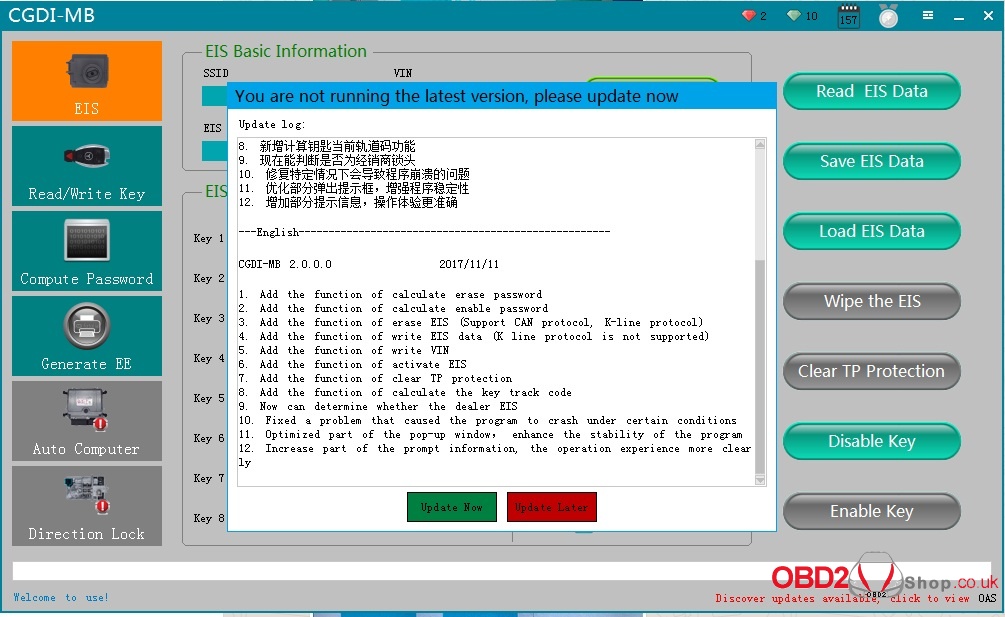
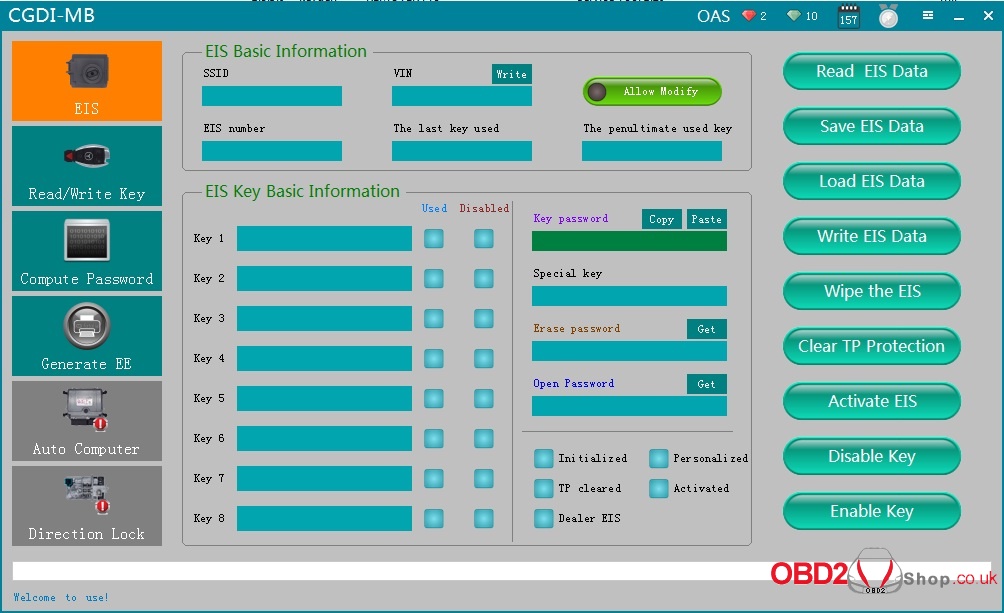
CGDI MB Prog Package List:
1 x CGDI MB main unit
1 x IR adapter
1 x OBD cable
1 x USB cable
How to Use CGDI MB Programmer Add Key for Benz?
For details please refer to CGDI MB User Manual
CGDI Prog MB is able to add Mercedes Benz car keys as well as program new keys when all keys are lost.
Step 1: Click on “Lock (EIS)
Step 2: Click on “Read EIS data”
Step 3: Click on “Computer Password”, then click on “Copy key with key”
Step 4: Click on “Other Keys” (One generation of the key 705E6 key), then click on “OK”.
Step 5: Please insert the key into EIS and click OK.
Step 6: Please insert the key into the device and click on OK!
Step 7: Collecting the data, do not remove the key.
Step 8: Please insert the key into EIS and click OK.
Step 9: Please wait for 7 seconds.
Step 10: Please pull out the key from the EIS, and then click OK!
Step 11: Please insert the key into the EIS again and click OK!
Step 12: Unplug the key for 5 seconds, then insert the EIS, then click OK!
....
Step 34: Select the chip type.
Step 35: Note: Smart key please choose 41 formats, common key and BE key please choose 51 formats!
Step 36: Select the location of writing key, then click on “Open”.
Step 37: CGDI MB Write key success!
Step 38: Password display area, write down the password manually.
BE key read password directly, no need to collect data!
CGDI MB Customer Test Reviews:
CGDI MB Prog adds spare key
– W220 first test, Read Blank Key, Read Write Erase key OK, read EZS and Password from Key…works
– Tested on W212
Read EZS —> OBD works Fine
Calculating PW from EZS —> Work fine Online Server
Key Calculating —> v041 & v051 Work fine online Server
– Mercedes W212 2010 e250 Petrol Automatic works
– Mercedes W221 2010 Facelift S600 V12 works
– W207 on bench OK, 11 minutes
– W203 2004 spare key making takes about 13 minutes when beginning to programming new key. Read pass NEC key by IR and calculate PSW
Key still working after getting PSW.
– Test with my W209 545 31 08 on the bench as add key: 15mn all done
Trying all key lost, failed. But a friend do with W209 545 05 08 success PSW by IR without a gateway
– W246 2014 FSB3: Add key successfully in 15mn
W219 2008: Add key also 15mn OK
Car from Japan
– W221 2008 with key v57 from Japan:
Add key success after 30mn, get PSW in the 2è upload.
W221 2010 Facelift Work too
ML350 W164 2006: Read EZS, add key, write BE key all done in 17mn. Really fast and I’m happy with the first try on the car. Use late software 2.0.0.0
I just plug in the OBD, put key and turn ignition ON and read. After this step, CGDI will ask only put in EZS and in CGDI. Just all. PSW query is longer than 209, about 12mn to get PSW.
2007 w221 from Japan: Add key on the bench
First try I use VVDI
But 2-time upload also failed cannot get a pass
So I changed device CGDI from VVDI
1-time upload successfully
Good and very fast 10min got pass
Add Key on W221 2007, I was complete in ~12min. CGDI is very fast
Upload collect data after 2 or 3 min show me PW
Class C W203 2005 adding key on the car.
Spare key made in under 10 minutes.
make a new try with CGDI, add key on the bench with old Moto key:
I have spare W209 + original BGA key, I have dump key calculated by CGDI before.
Moto key with Rom read as: 74, use format 051 (MA567.880.051 – 0F82B)
Write dump to Moto and test with EZS, it works and can turn key with Chinese EZS tester.
So connect EZS to CGDI, start read EZS and key info. All OK.
Before starting to collect data, the software asks if it is the old generation key, so YES. Tool running and running after 5mn, ask it the key it’s loose.
If I click No, the software stops. If YES, it continues running and the same tip go on.
If I choose another type 051, the same happened. So conclusion, with Moto key, CGDI cannot add key on the bench.
New report from Espana
W204 2010 adding key on a bench
Total time about 15mn. Colleague post many small videos.
BENZ G500 year 2000
Just done a Benz G500 imported from Dubai
EZS 203, data collect is longer, but done in 25mn.
The big problem with BE key, written 3pcs, only one start engine, remote doesn’t work.
Finally, write Original NEC black key and get the bill.
CGDI MB programs new key when all keys lost:
– test all keys lost on w164, need a gateway.
– Tested w212 ALL KEY LOST !!! In car, done by OBD
Work really good!
W212 is from 2012
Read ezs About 30mins
Upload data
Querry
Password given
Read eis info
Paste key password
Save
Then key calculation
– CGDI MB tool works good to do W207 W204 lost keys on bench.
W204 get data: About hour
PSW W204: 11minute all key lost in bench with VVDI cable
– W203 with W209 EZS all key lost, done in the car about 70mn: Successful.
– Calculation PSW always the first time, never fail.
-Trying reading W209 EZS on bench needzgw connected also for w211, w203.
CGDI MB Key Programmer FAQs:
Q: need to know more info about yellow cable, its to kline but where to connect it when using obdII and when using on bdm?
A: When using OBD, need disconnect ESL connector and look for K line pin to connect Yellow clip
When using on bench: look for EZS-ELV wiring and plug the clip to kline pin


Q: what about mileage correction (reset to 0)? vvdi vs cgdi
A: CGDI can show mileage from EZS, new software come out, updated
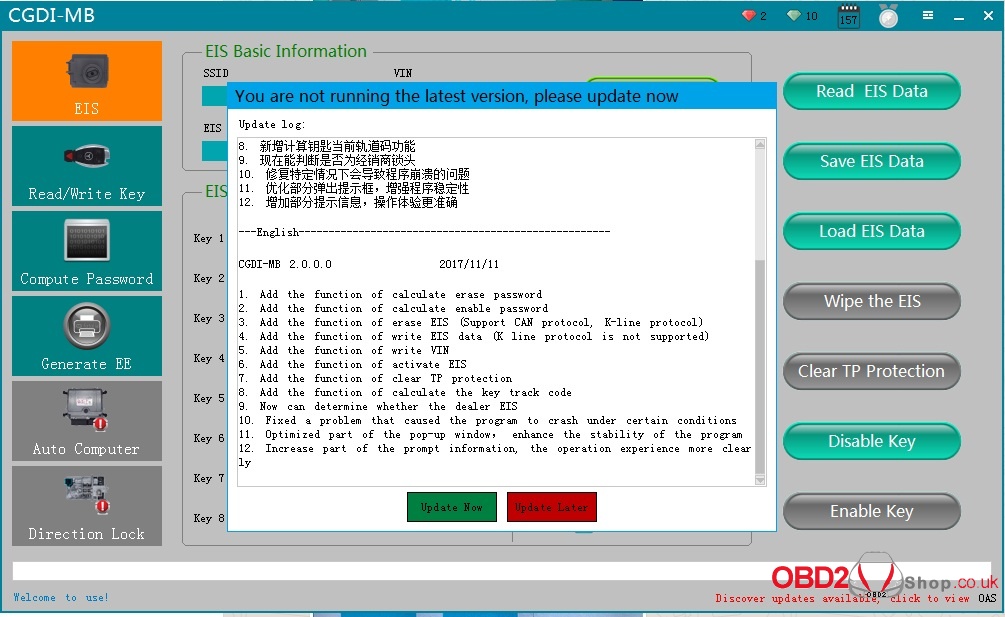
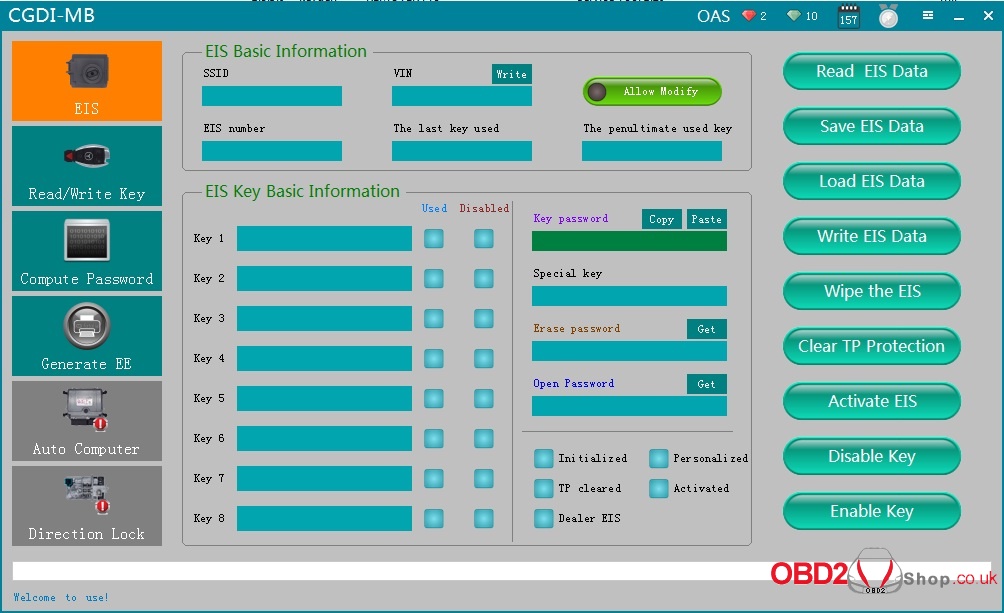
CGDI MB Prog Package List:
1 x CGDI MB main unit
1 x IR adapter
1 x OBD cable
1 x USB cable


Hot Branded Products:










Shipping method and delivery time:
UK Shipping: No Tax, 2-4 working days arrive. For products marked " UK Ship " and UK local customer
EU shipping: No Tax, 5-7 working days arrive. For products marked " EU Ship " and from EU countries, if not belong to EU, need to clearance
Yodel/Royal Post/herems: No tax, around 5-7 days arrive . For products UK out of stock, and customers from UK
Yanwen: No Tax, 7-14 working days arrive, ship to all over the world, mainly for UK/EU warehouse no stock
DHL: Has Tax, need to clearance, 3-5 working days arrive. Used for UK/EU no stock, customers request ship this way. Need to clearance, we will declare a low price on the invoice help to clearance.
If you have any questions about the device, the price, or the payment, please feel free to contact us.
Contact Person: Elyza
Whatsapp: +86 13983755934
Telephone: +86 13983755934
Wechat: +86 13983755934
Official Email: Sales@obd2shop.co.uk
Skype: OBD2Tool.co.uk

Tech Support
Hopping code: Most of the keys are too fast to be inserted and removed, and the Track code does not roll, resulting in code hopping, so that the key and the lock cannot be matched properly.The specified operation is as follows:
1. First, you need a key password.
2. Calculate the Track code of the key.
3. Read the EIS, fill in the password and save the data.
4. Calculate the erase password and erase it.
5. Load the EIS data with the password.
6. Click “Allow modification of data.”
7. Change the Track code of the key position to the Track code of the key.
8. Write data.
9. Learning key
The tools you need:
1. CGDI MB Programmer
2. Analog key
3. OBD connection line
4. USB cable
Detail Steps:
Step 1. First, you need a key password, If there are no keys, you can calculate the password by doing all keys lost.
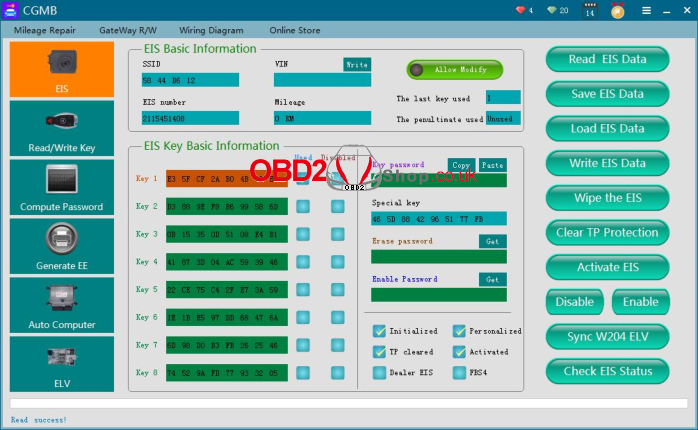
Calculate password
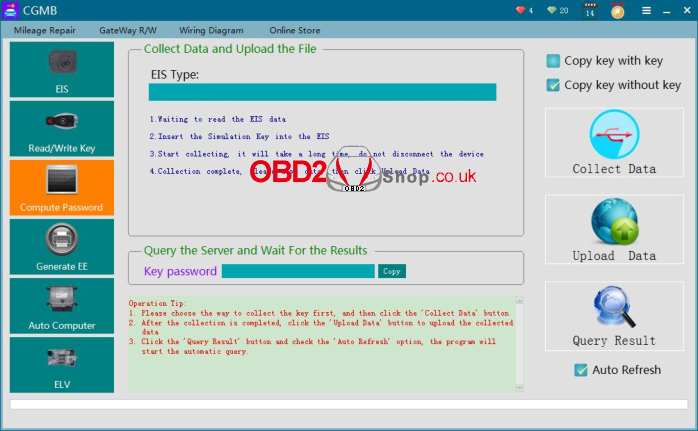
Step 2. Calculate the Track code of the key, click to read the key/chip and read the current information of the key.
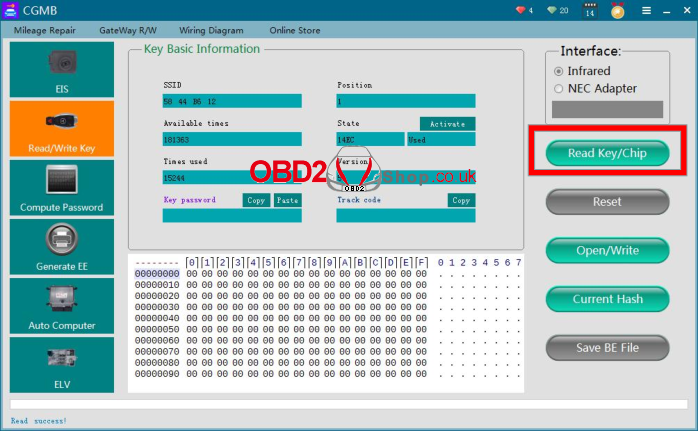
Fill in the password
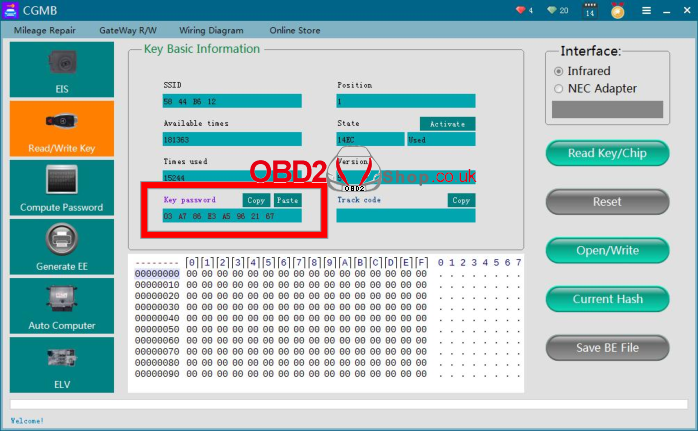
Click to get the Track code
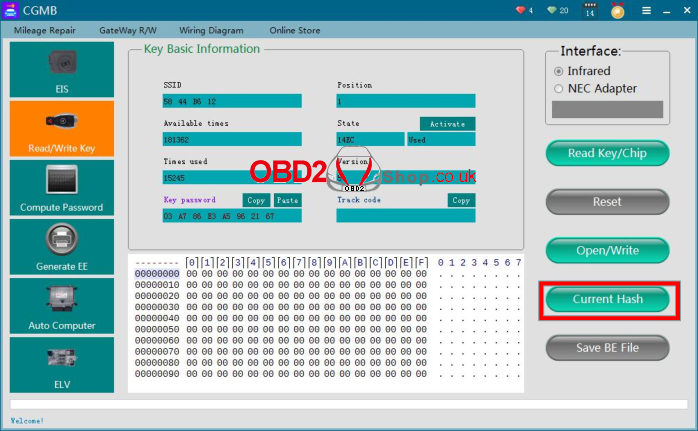
Confirm that the key has been inserted into the device and check that the key password is correct. The Track code calculated by the wrong password is invalid
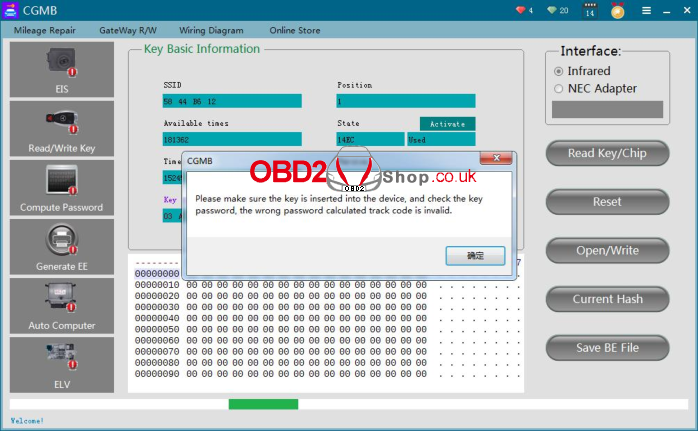
Key Track code calculated successfully
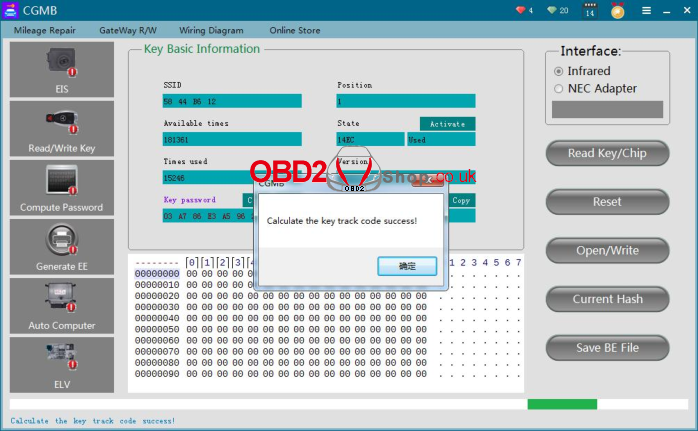
Step 3. Read the EIS, fill in the password and save the data.

EIS data saved successfully
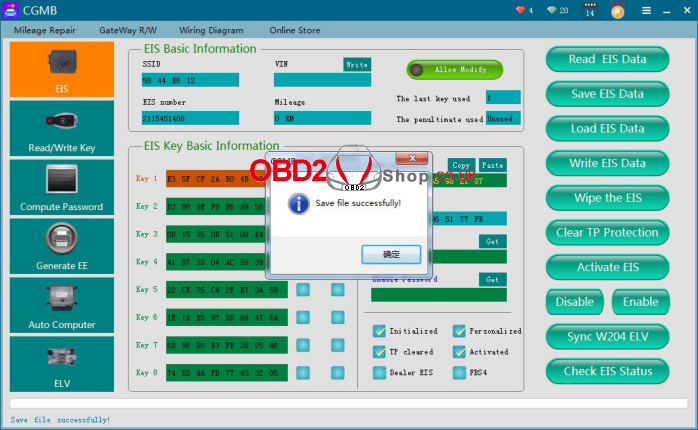
Step 4. Calculate the erase password and erase the lock, let us get the erase password first.

Erase password successfully calculated
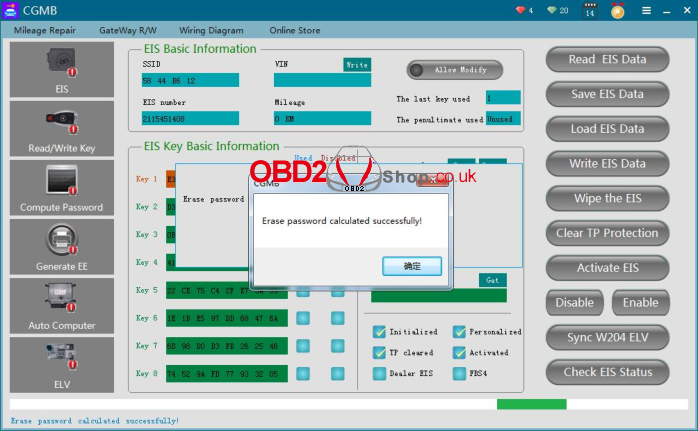
Click to wipe the lock (EIS)
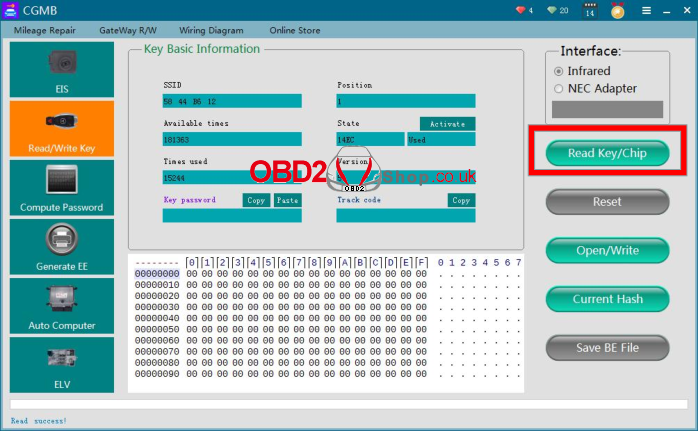
Please insert the IR adapter into the EIS within 30 seconds
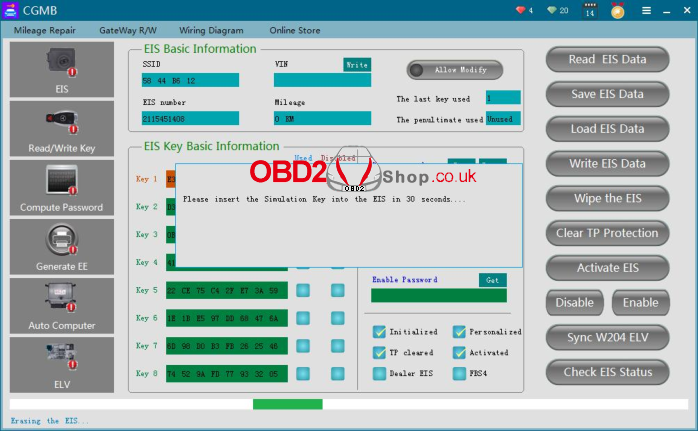
EIS erased successfully
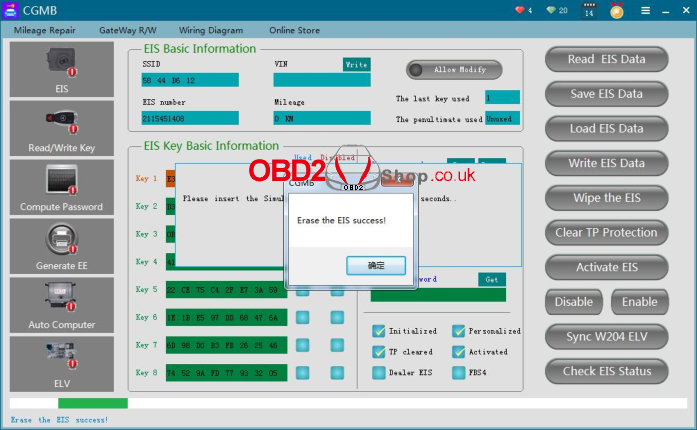
Read the EIS and see the current state
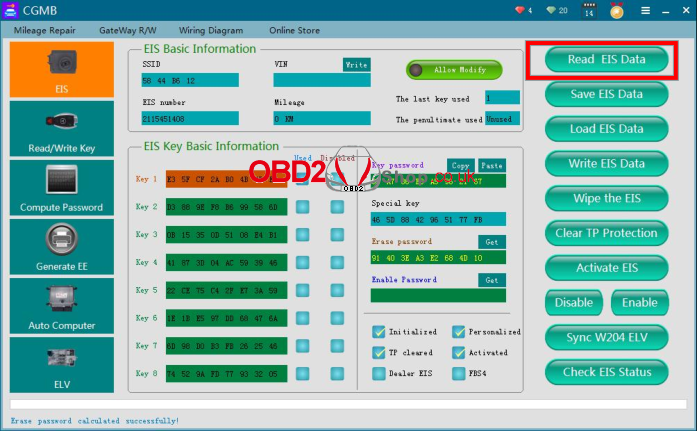
The EIS has been wiped out
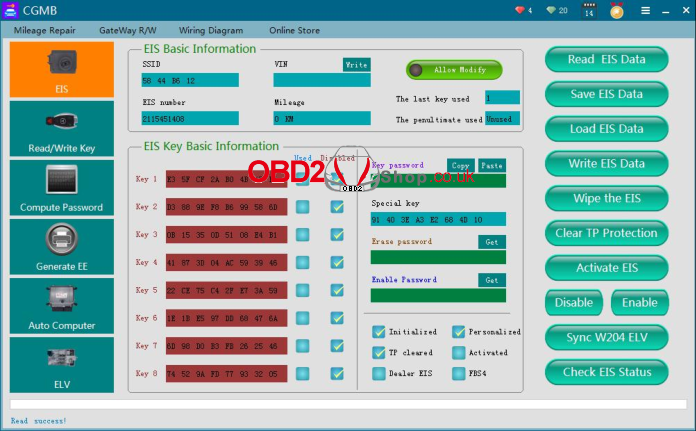
Step 5. Click on the load EIS data saved before with the password.
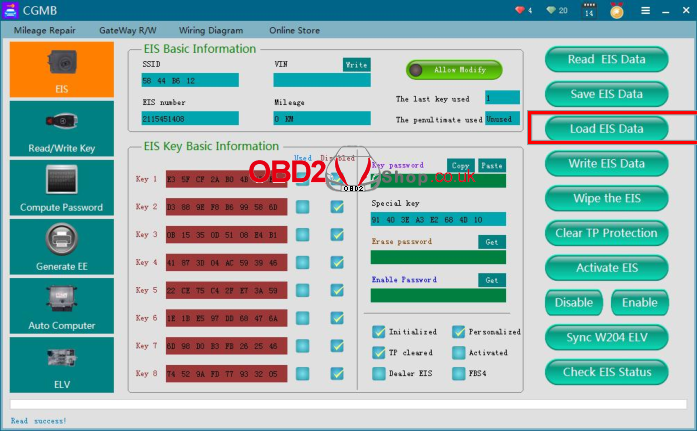
Loaded successfully
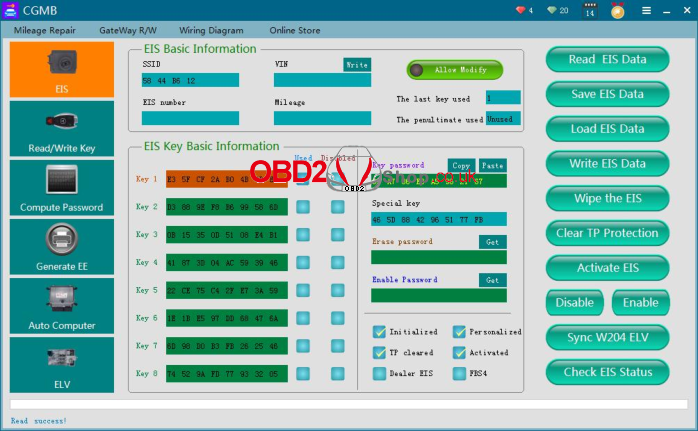
View the key position (key position is 1) and copy the Track code
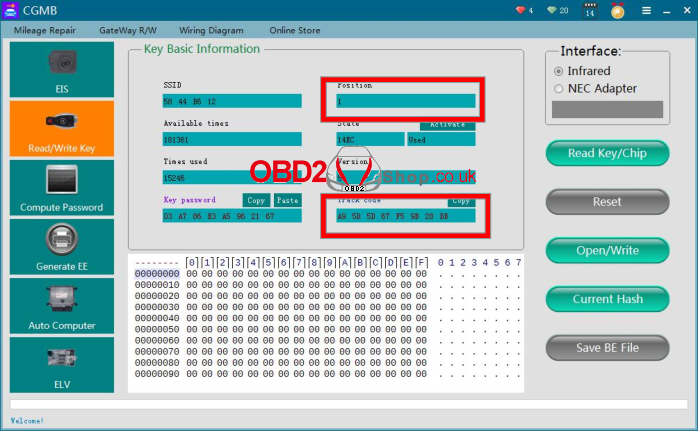
Step 6. Click “Allow data modification”.
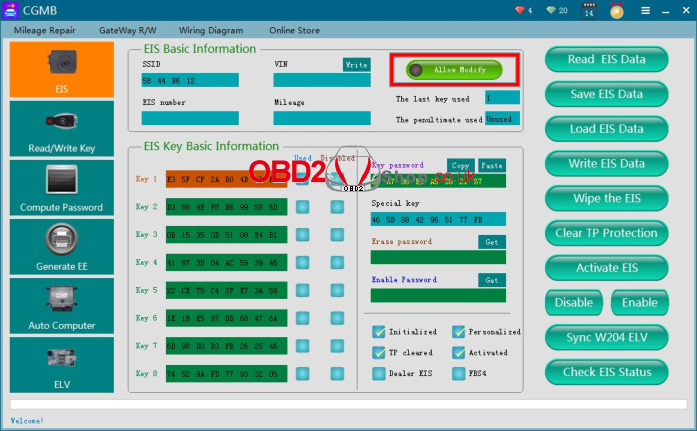
Step 7. Modify the Track code of the key position to the Track code of the key
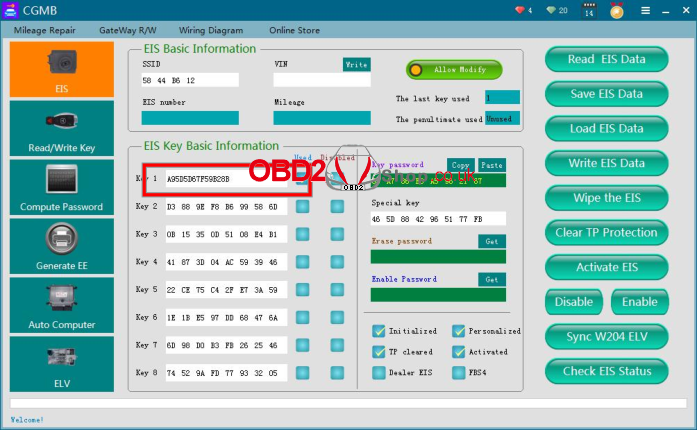
Step 8. Write the EIS data
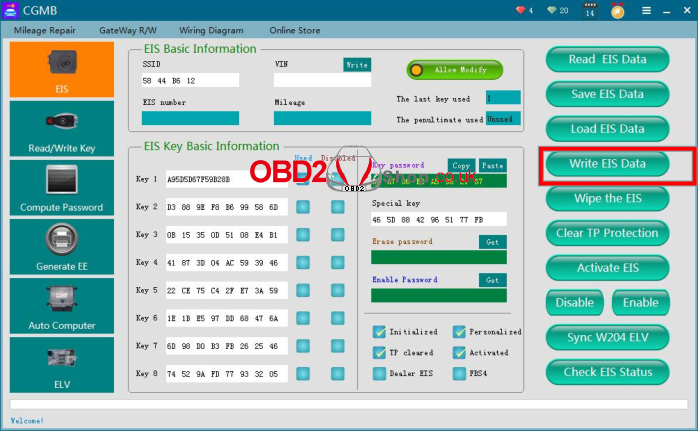
It is recommended to write the vehicle identification number first, then write the lock data.
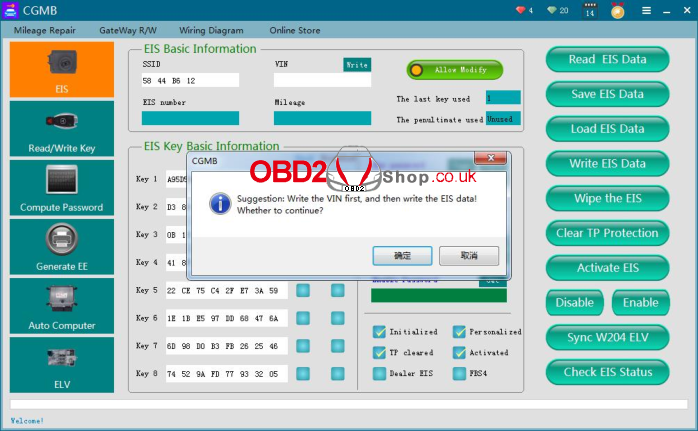
Please insert the IR adapter into the lock within 30 seconds.
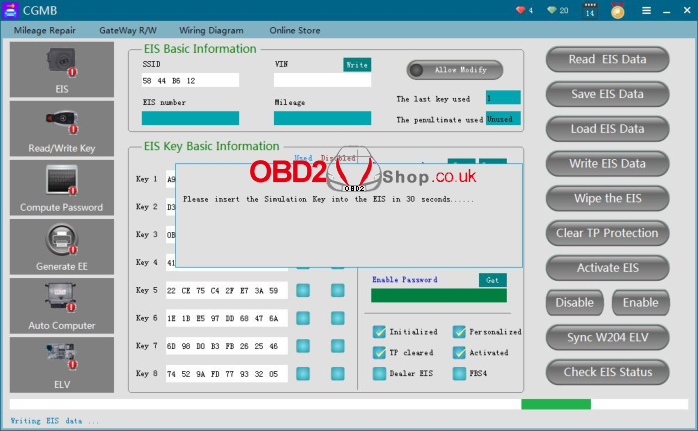
Write lock data successfully
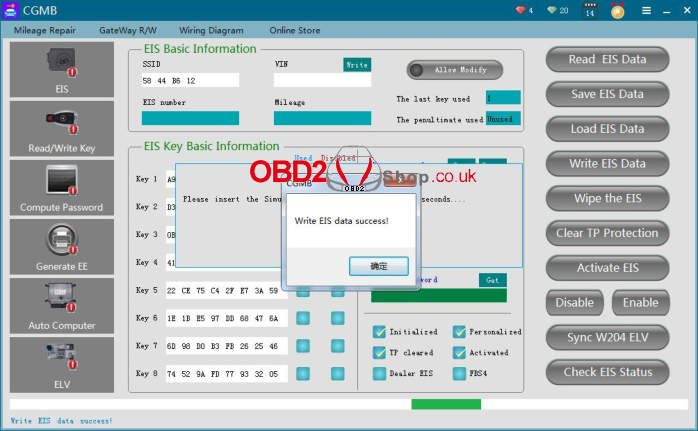
Read lock EIS data to see current lock status
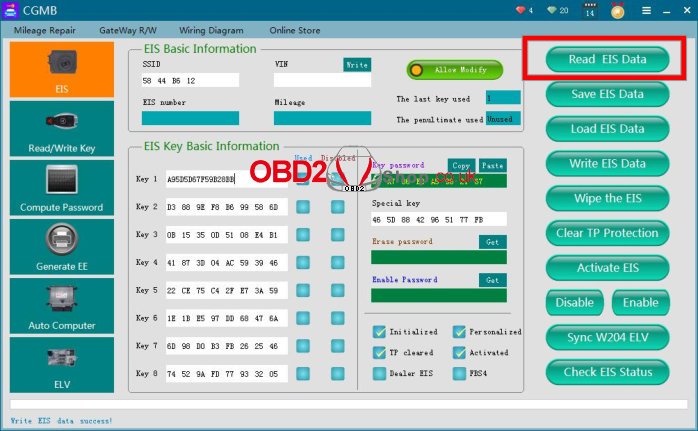
The current EIS is not activated, put the original car key inserted into the lock to learn, and the lock can be activated.
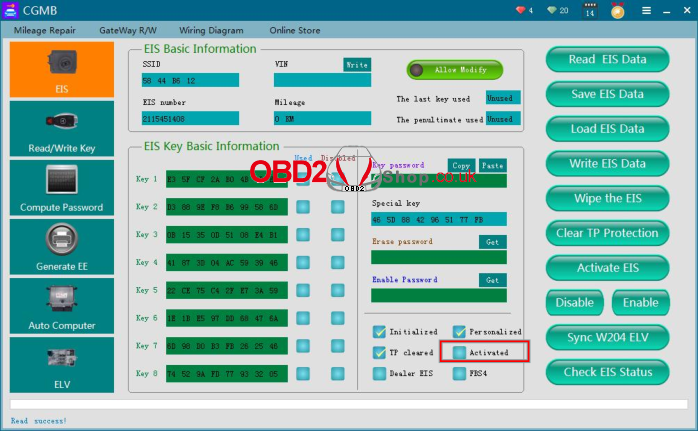
Insert the key Wait 1-5 seconds, the ELV responds, the EIS activates successfully, and the key learns successfully.
Click on the read lock (IES) data to view the current lock status.
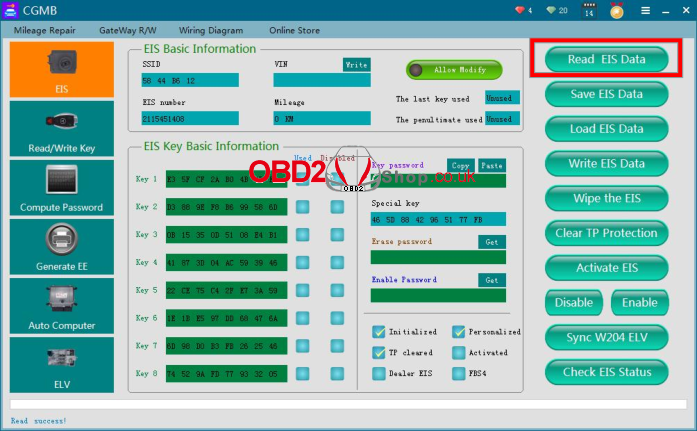
Finally, w211 lock original key hopping code repaired successfully
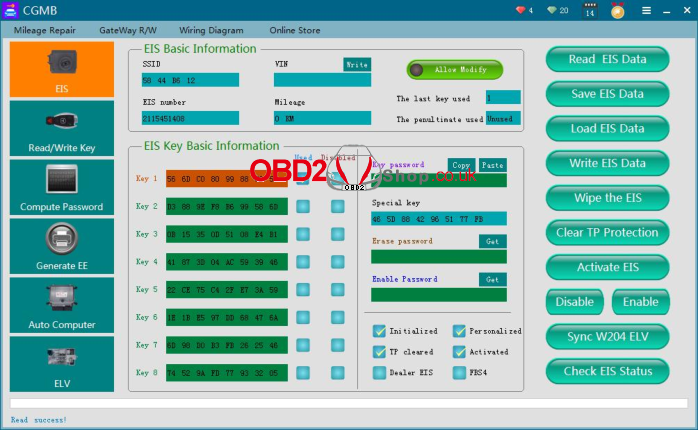
Note: Support the key to read and write, you can directly re-match K-line EIS, do not support this repair method.
www.obd2shop.co.uk
After-sales service
After Sale Warranty: 1 YearBuy more and Save more
Optional parts & accessories
Customers who viewed this item also viewed
![[UK/EU Ship] CGDI Prog MB Benz Key Programmer Support Online Password Calculation](/upload/pro-md/20032515851221971959.jpg)
![[UK/EU Ship] CGDI Prog MB Benz Key Programmer Support Online Password Calculation](/upload/pro-md/20032515851221986605.jpg)
![[UK/EU Ship] CGDI Prog MB Benz Key Programmer Support Online Password Calculation](/upload/pro-md/20032515851221988399.jpg)
![[UK/EU Ship] CGDI Prog MB Benz Key Programmer Support Online Password Calculation](/upload/pro-md/20032515851221999278.jpg)
![[UK/EU Ship] CGDI Prog MB Benz Key Programmer Support Online Password Calculation](/upload/pro-md/20032515851221999409.jpg)
![[UK/EU Ship] CGDI Prog MB Benz Key Programmer Support Online Password Calculation](/upload/pro-md/20032515851222007563.jpg)
![[UK/EU Ship] CGDI Prog MB Benz Key Programmer Support Online Password Calculation](/upload/pro-md/20032515851222003161.jpg)
![[UK/EU Ship] CGDI Prog MB Benz Key Programmer Support Online Password Calculation](/upload/pro-md/20032515851222018948.jpg)
![[UK/EU Ship] CGDI Prog MB Benz Key Programmer Support Online Password Calculation](/upload/pro-md/20032515851222011794.jpg)
![[UK/EU Ship] CGDI Prog MB Benz Key Programmer Support Online Password Calculation](/upload/pro-md/20032515851222027392.jpg)









![[No Tax] Best ECU Tool CG FC200 ECU Programmer Full Version Support 4200 ECUs and 3 Operating Modes Upgrade of AT200](/upload/pro-xs/21082516299429204722.jpg)
![[UK/EU Ship] CGDI Prog BMW MSV80 Key Programmer for BMW CAS1 CAS2 CAS3 CAS3+ CAS4 CAS4+ FEM BDC Free Update](/upload/pro-xs/22011216420559512259.jpg)


![[Bundle Kit] CG FC200 ECU Programmer ISN OBD Reader with New Adapters Set 6HP & 8HP / MSV90 / N55 / N20 / B48/ B58/ No Need Disassembly](/upload/pro-xs/24010217042673354441.jpg)
![[No Tax] CGDI Adapters for CG AT200 FC200 Without Disassembly Operation for 6HP 8HP MSV90 N55 N20 B48 B58 B38 271KE 271DE](/upload/pro-xs/22032216480069352108.jpg)
![[UK/EU Ship] CGDI MB Full Version with ELV Simulator + ELV Repair Adapter + EIS/ELV Test Line + AC Adapter](/upload/pro-xs/21020316123375491025.jpg)
![[UK/EU Ship] CGDI Prog MB Benz Key Programmer Support All Key Lost with ELV Repair Adapter](/upload/pro-sm/22011416421459369262.jpg)
![[UK/EU Ship] CGDI MB CGDI PROG MB Benz Key Programmer Support All Key Lost with Full Adapters for ELV Repair](/upload/pro-sm/22011416421453051646.jpg)
![[UK/EU Ship] CGDI MB AC Adapter Work with Mercedes W164 W204 W221 W209 W246 W251 W166 for Data Acquisition](/upload/pro-sm/20061915925464178313.jpg)
![[UK/EU Ship] CGDI ELV Emulator Renew ESL for Benz 204 207 212 with CGDI MB Benz key programmer](/upload/pro-sm/22112316692723374732.jpg)
![[UK/EU Ship] CGDI MB-NEC Adapter Work with CGDI MB car key programmer](/upload/pro-sm/19053015592818799000.jpg)

![[UK/EU Ship] 5pcs/lot CGDI ELV Emulator Renew ESL for Benz 204 207 212 with CGDI MB Benz key programmer](/upload/pro-sm/22112316692725365453.jpg)

![[No Tax] V2.2.0.0 CGDI CG Pro 9S12 Full Version for Freescale Programmer including All Adapters and TMS370 Adapter](/upload/pro-sm/21012516116421756737.jpg)